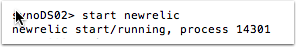Marketplace - Microsoft Azure
The New Relic instance is tied to an Azure subscription, however the Server monitoring is FREE.
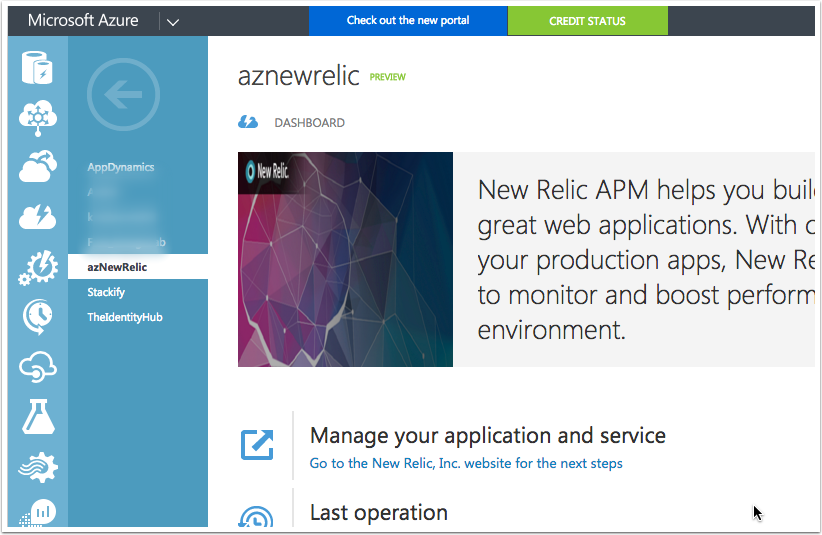
Download
Download the latest version from here: http://download.newrelic.com/server_monitor/release/newrelic-sysmond-2.3.0.129-linux.tar.gz
Untar the package:
tar xzvf newrelic-sysmond-2.3.0.129-linux.tar.gz |
Copy files to a reasonable location (e.g. /usr/local/bin)
Ensure the location exists, if not create it
mkdir /usr/local/bin |
64-bit
cp daemon/nrsysmond.x64 /usr/local/bin/nrsysmond |
Set up config file
Create the directory if it doesn’t exist already
mkdir /etc/newrelic |
Set the license key
/usr/local/bin/nrsysmond-config --set license_key=81b2d34ff83a099d6c286a97ae36a772630ca4da |
or edit it manually using an editor such as vi
A tip is to also enable communication over HTTPS by setting the “ssl” property in the config file
ssl=true
Ensure permissions are correct
chmod 775 /usr/local/bin/nrsysmond |
Start the daemon
/usr/local/bin/nrsysmond -c /etc/newrelic/nrsysmond.cfg |
Check log output
cat /var/log/newrelic/nrsysmond.log |
Set daemon to autostart on Synology
Follow this guide: http://majikshoe.blogspot.se/2014/12/starting-service-on-synology-dsm-5.html
Synology is using Upstart. Create config script in /etc/init/[servicename].conf containing below:
#script to start New Relic Server monitoring |
Test by:
start newrelic |
To ensure it is autostarted:
chmod +x /etc/init/newrelic.conf |