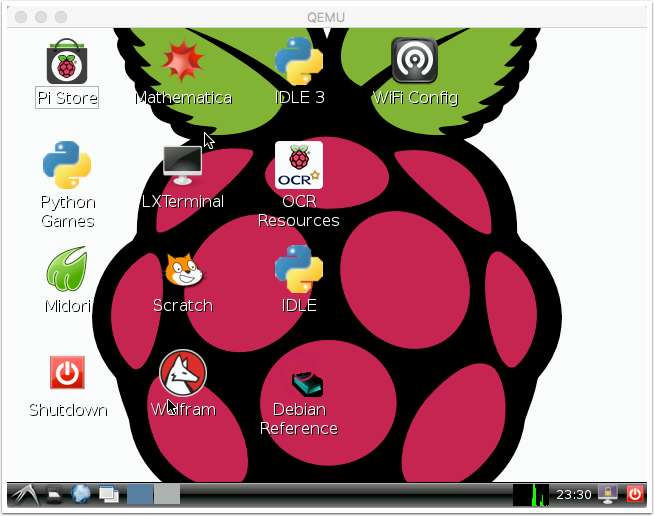http://royvanrijn.com/blog/2014/06/raspberry-pi-emulation-on-os-x/
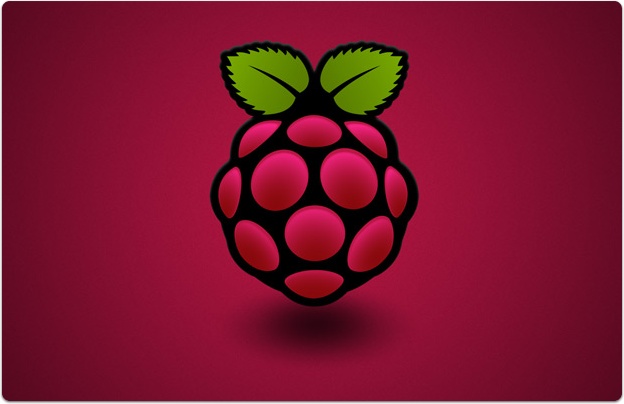
Install Homebrew
tinman:~ mattias$ /usr/bin/ruby -e "$(curl -fsSL https://raw.githubusercontent.com/Homebrew/install/master/install)" |
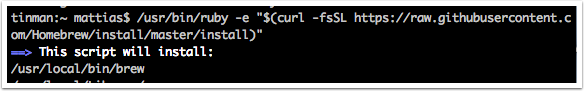
Install qemu
tinman:~ mattias$ brew install qemu --env=std |
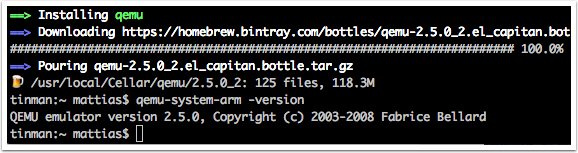
Download Linux kernel
osx$ curl [http://xecdesign.com/downloads/linux-qemu/kernel-qemu](http://xecdesign.com/downloads/linux-qemu/kernel-qemu) > kernel-qemu |
Download Raspbian Jessie image
https://www.raspberrypi.org/downloads/raspbian/
unzip the file
2016-02-26-raspbian-jessie.img
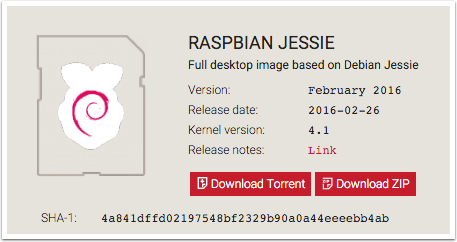
Download wheezy image
http://downloads.raspberrypi.org/raspbian/images/raspbian-2014-01-09/
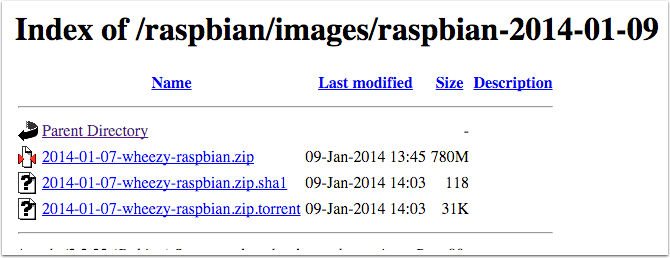
Start qemu
tinman:qemu mattias$ qemu-system-arm -cpu arm1176 -m 256 -M versatilepb -no-reboot -serial stdio -append "root=/dev/sda2 panic=1 rootfstype=ext4 rw init=/bin/bash" -kernel kernel-qemu-4.1.7-jessie -hda 2016-02-26-raspbian-jessie.img |
Login and fire up the GUI
raspberrypi login$ pi |