BookStack
Documenting is quite a chore and since leaving Evernote, I’ve been searching for a good tool to help me structure my stuff. I did turn to blogging just keep the information handy but I can only publish cleansed articles. Which means I have quite a few unpublished articles that either contain secrets, are poorly structured and written or just half-finished.
Many have recommended to use BookStack to act like an internal wiki. I do run Confluence, I feel it is good but just not a perfect fit for my purposes. The basics of BookStack are really appealing since I come from a similar type of structure from ScreenSteps, with books and chapters. It does feel a bit rough around the edges but the basics are there and actively developed.
Since I just can’t write Markdown in any sensible way, I will still be using ClarifyIt or ScreenSteps for the actual authoring and then export the results via Markdown files. This is the same workflow I have for the blog using the static website framework Hexo. Next step is to tinker with a BookStack compatible Markdown template for ClarifyIt.
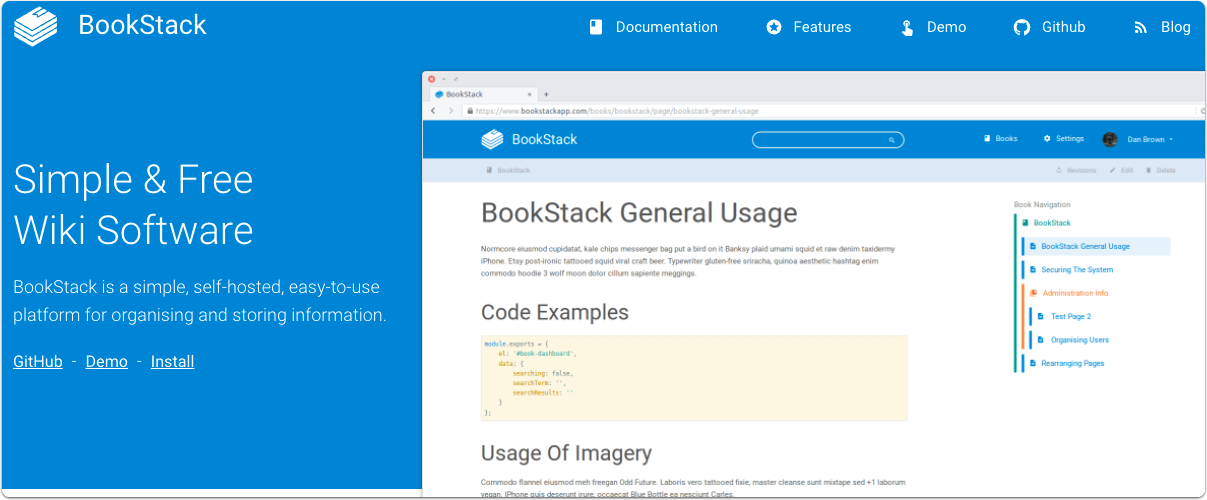
Docker host volume folders
I’m using the Synology to act as my Docker host so I create a folder structure and map out the different folders from the container image.
I chose to externalize the database structure and the uploads folders.
Most settings are set via environment variables defined in the docker-compose.yml file.
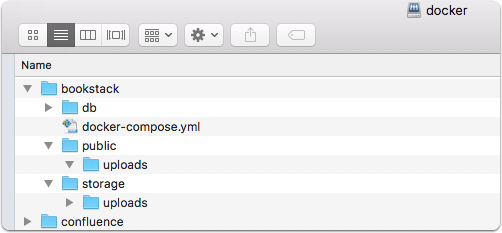
Configure
- Map an existing folder from the host to house the database files
- Map existing folders for the upload files
- Ensure the URL is correct as this is used everywhere.
- Enable and configure LDAP. This is for Active Directory which means the identifier for the username is special.
- Note the double $ signs as this had me stumped for such along time. Since we run BookStack within a container and this should be evaluated as a PHP variable, two are required since one is lost in translation ;)
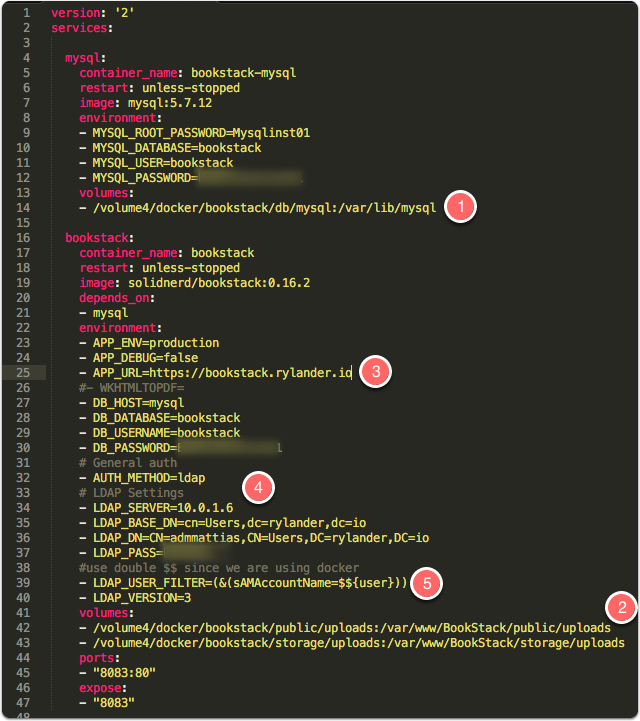
Reverse proxy
Since I use the Synology feature of Web App Proxy, I renew and install a fresh SNI certificate on the Synology and then map up a new reverse proxy for the given url. Since I’m using a split DNS, I need to create the DNS entry in both my internal and external DNS servers.