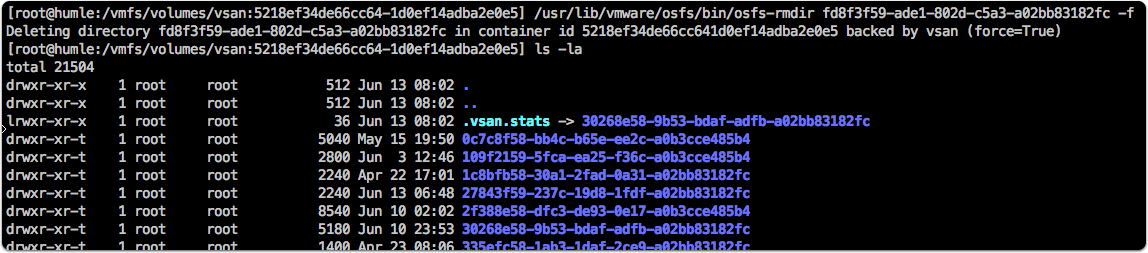When folder deletion fails in the UI, you can fall back to the CLI and force deletion.
SSH into your ESXi instance and use the osfs-rmdir utility.
This type of error can also occur due to connectivity issues as per this thread: https://communities.vmware.com/thread/489842.
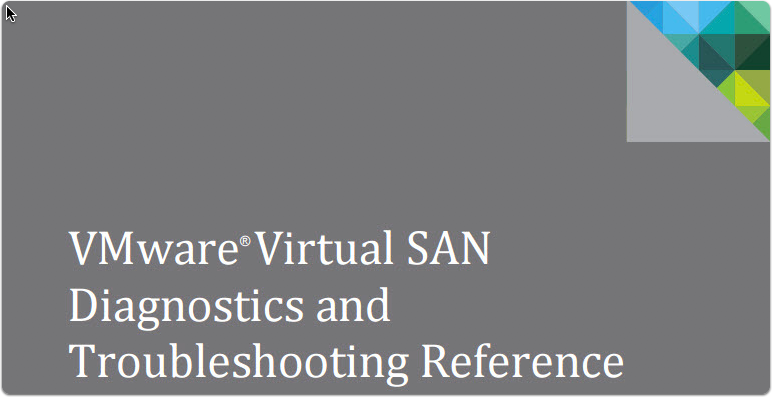
List directory
[root@humle:/vmfs/volumes/vsan:5218ef34de66cc64-1d0ef14adba2e0e5] ls -la |
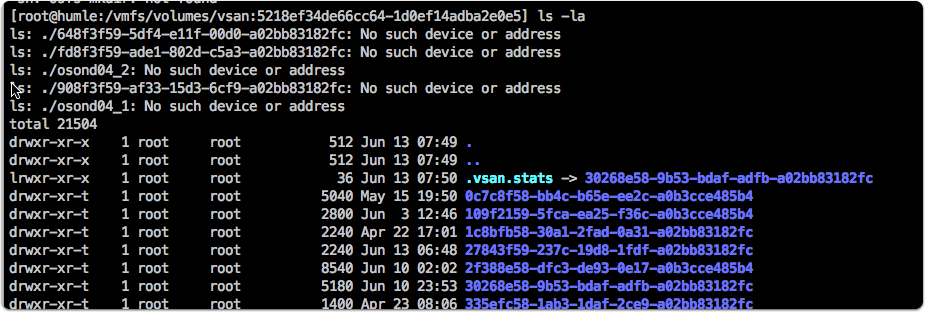
Force delete (cli)
/usr/lib/vmware/osfs/bin/osfs-rmdir 648f3f59-5df4-e11f-00d0-a02bb83182fc -f |