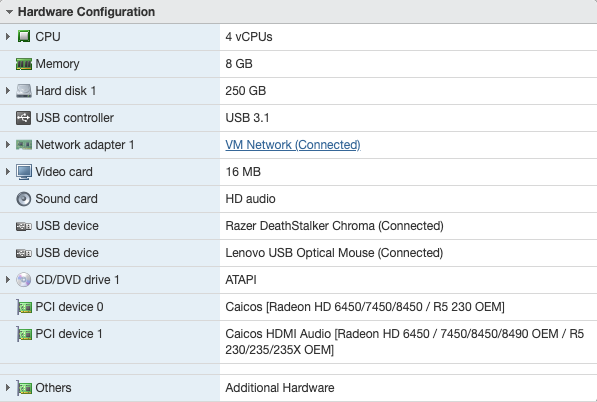I finally caved and setup a proper computer for the younger kids. Apparently the draw av Roblox and Minecraft Mods was too strong in addition to Steam titles.
I did however set it up as a VM on a an ESXi host, with a dedicated GPU in passthrough. What really got me stomped was passing the keyboard and mouse since my computer only had one USB controller, and I’m booting the ESXi using a USB stick.
There is a way to passthrough the HID devices without taking the entire PCI device as detailed here
First find the device-ids!
lsusb -v | grep -E '(^Bus|HID)' |
These are the ones I’m after:
Razer Keyboard |
You will need to add two parameter types to the VMX file in addition to passing special parameters as ESXi startup paramters.
Add the follwing to your VMX file (or via GUI VM Advanced Settings).
usb.generic.allowHID = "TRUE" |
The next step is to have the ESXi to not hide the devices.
Add the follwing to your ESXi /etc/vmware/config file.
usb.quirks.device0 = "0x1532:0x0204 allow" |
And lastly add an exception for the keyboard device during ESXi boot. Either as an option or directly to the boot config file (in my case on my USB stick).
Add this to the /bootbank/boot.cfg file.
kernelopt=autoPartition=FALSE CONFIG./USB/quirks=0x1532:0x0204::0xffff:UQ_KBD_IGNORE |