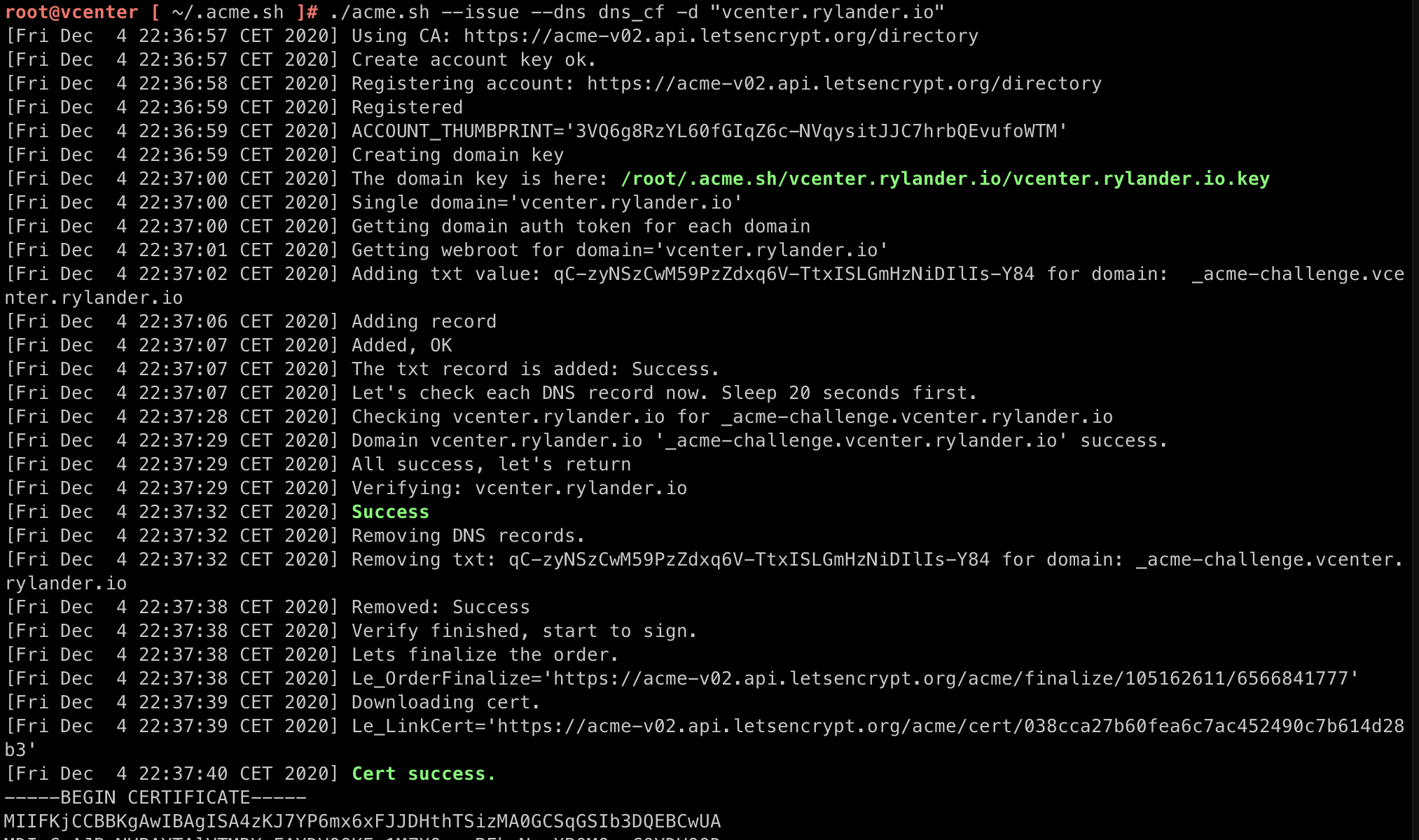Straight from the official webpage: https://github.com/acmesh-official/acme.sh
If you are brave, you can automate Let’s Encrypt management for VCenter.
The installer will perform 3 actions:
- Create and copy
acme.shto your home dir ($HOME):~/.acme.sh/. All certs will be placed in this folder too. - Create alias for:
acme.sh=~/.acme.sh/acme.sh. - Create daily cron job to check and renew the certs if needed.
wget -O - https://get.acme.sh | sh |
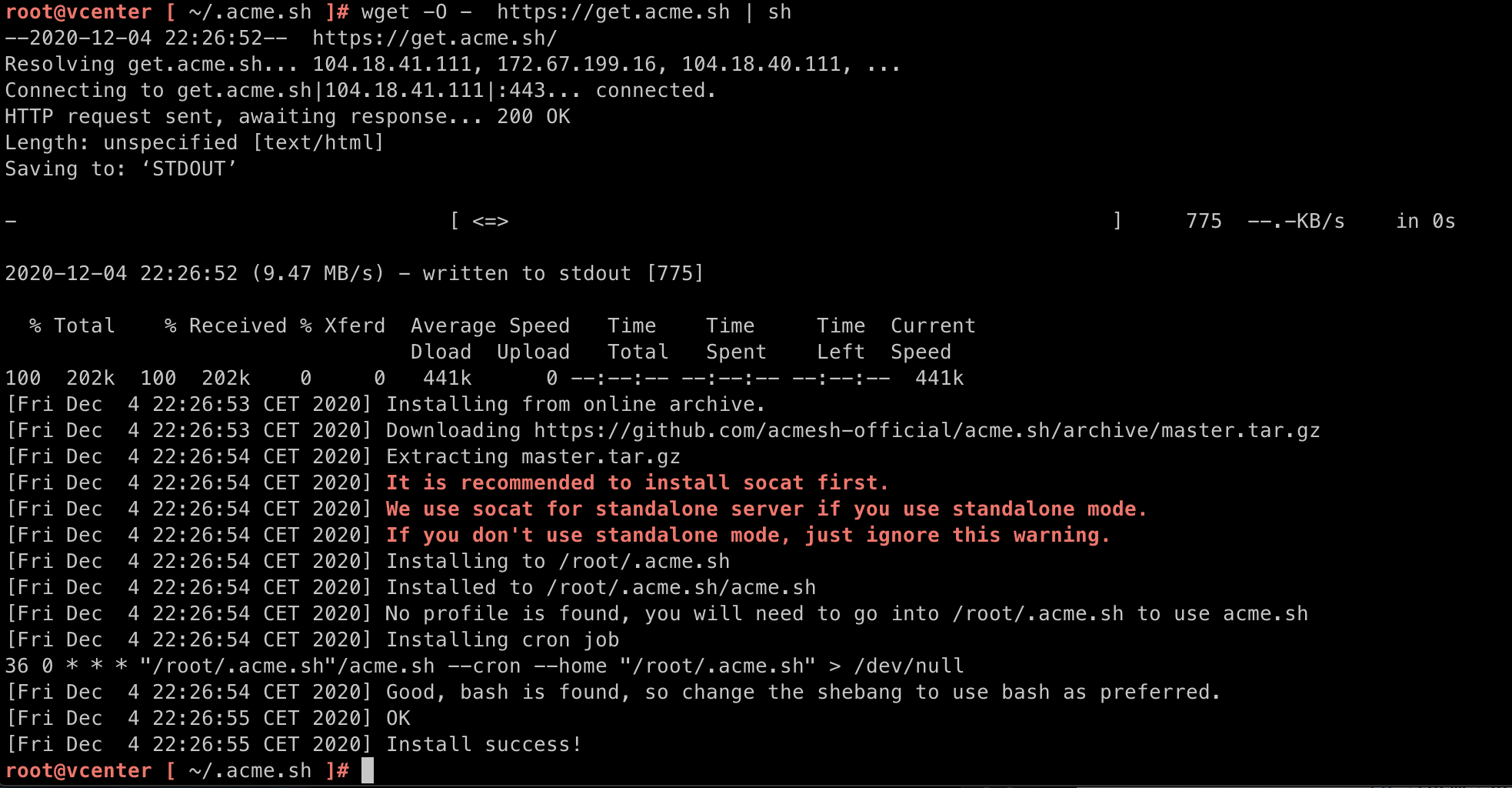
We ignore the socat error as we will be using the DNS API method to verify ownership.
# Get our super secret global credentials for the Cloudflare API |