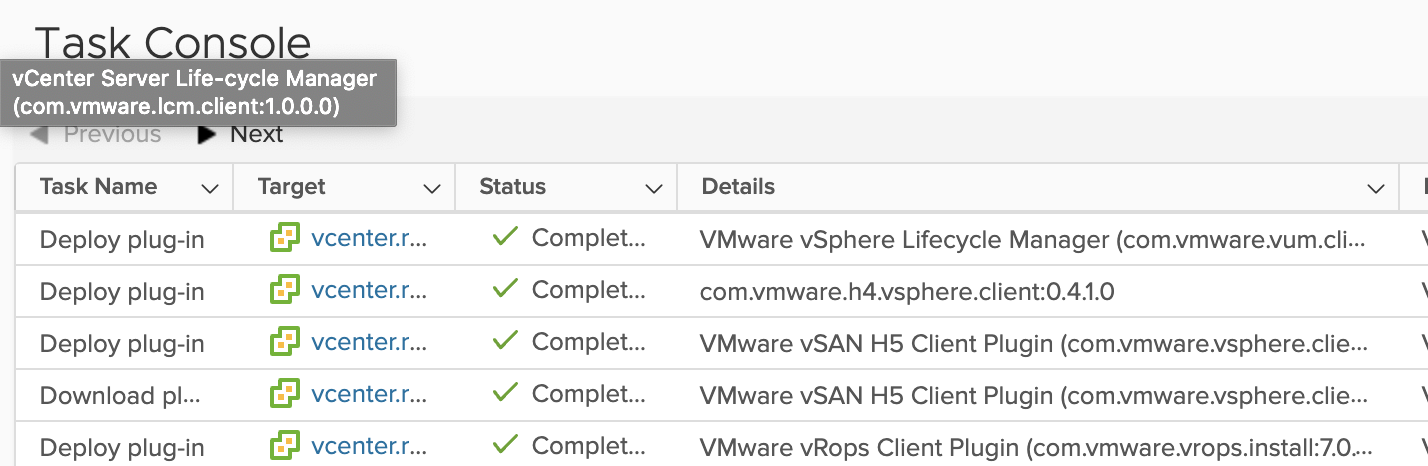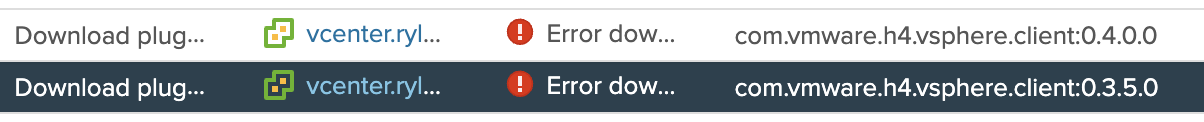
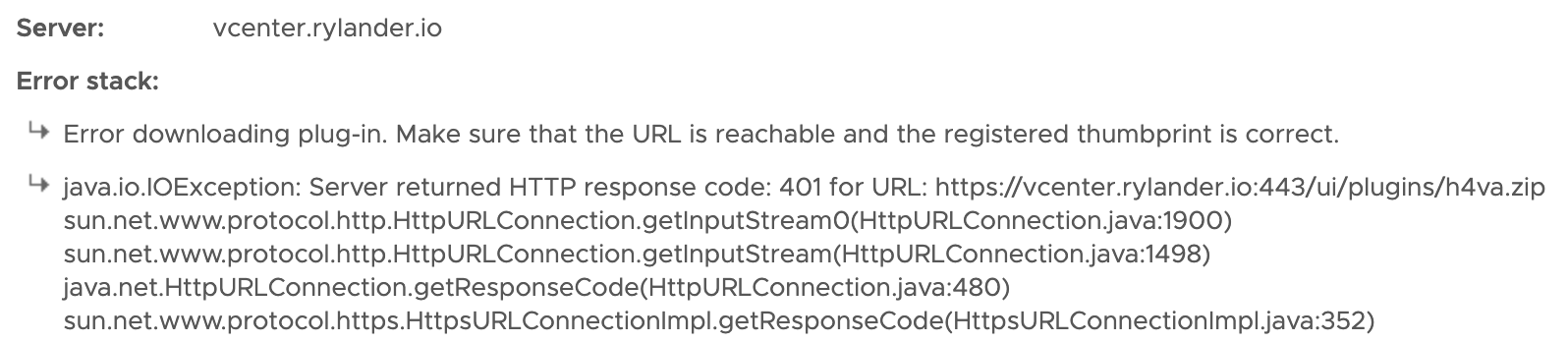
This error seems to stem from one of the latest patch updates for VCenter Appliance that I’ve applied. In my case, I have a more recent version of this plugin which works, but the error messages are annoying.
This cannot be rectified by removing the plugin as it is not listed as actionable there.
Fortunately other have been affected too and a solution found and described which I followed. See the instructions I used here:
The actual commands apply to VCA 7 only, slightly other paths are used for 6.7.
SSH into the VCA and drop to shell:
/usr/lib/vmware-lookupsvc/tools/lstool.py list --ep-type com.vmware.cis.vsphereclient.plugin --url http://localhost:7090/lookupservice/sdk |
I had three versions where the latest (0.4.1.0) didn’t throw errors.
---------------------------------------------------- |
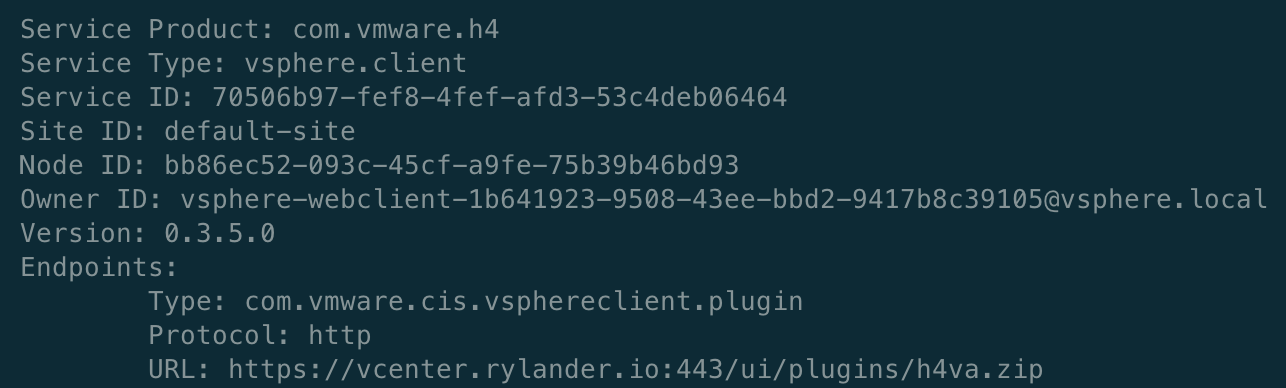
The command lists all versions but I only want to remove the two failing ones.
Version: 0.3.5.0
Service ID: 70506b97-fef8-4fef-afd3-53c4deb06464
Remember to enter the proper password!
/usr/lib/vmware-lookupsvc/tools/lstool.py unregister --url http://localhost:7090/lookupservice/sdk --user [email protected] --password ****** --id 70506b97-fef8-4fef-afd3-53c4deb06464 --no-check-cert |
Version: 0.4.0.0
Service ID: a8572c79-6b15-4021-a4bb-5d144f72bf40
Remember to enter the proper password!
/usr/lib/vmware-lookupsvc/tools/lstool.py unregister --url http://localhost:7090/lookupservice/sdk --user [email protected] --password ****** --id a8572c79-6b15-4021-a4bb-5d144f72bf40 --no-check-cert |
When done restart the service which will kick you out of the UI.
vmon-cli -r vsphere-ui |
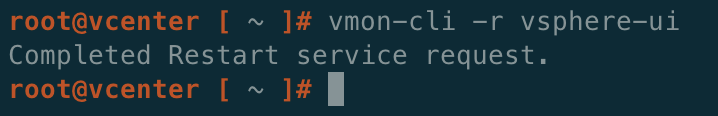
Voila, no more errors!