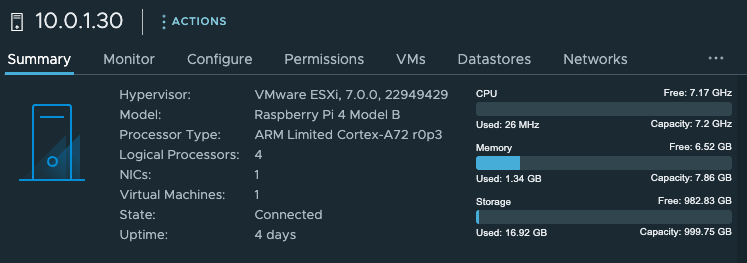
Download the offline bundle from Broadcom, which is now available outside of Broadcom support portal ESXi-Arm-Offline-Depot-1_15-dl.zip, yay!
Unzip the file, which contain a zip file…
Upload the depot zip file to a local datastore on your ESXi you want to upgrade
Log on using SSH or drop down to shell access.
Figure out the path to the depot file
esxcli software sources profile list -d /vmfs/volumes/RPI31_Data_DS01/images/VMware-ESXi-7.0.0-22949429-depot.zip |
List available profiles
[root@localhost:~] esxcli software sources profile list -d /vmfs/volumes/RPI31_Data_DS01/images/VMware-ESXi-7.0.0-22949429-depot.zip |
esxcli software profile update -d /vmfs/volumes/RPI31_Data_DS01/images/VMware-ESXi-7.0.0-22949429-depot.zip -p ESXi-7.0.0-22949429-standard |
And reboot ESXi host