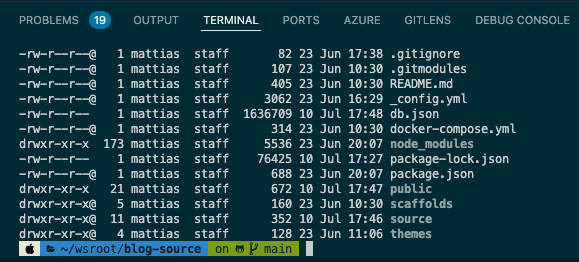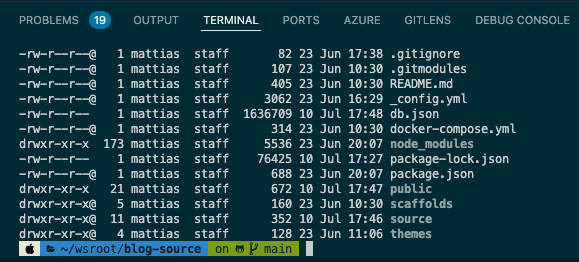
When switching theme and fonts using Oh My Zsh, does not always carry over to the build-in terminal in VSCode, which is annoying. This often stems from the Font is not correctly specified and this is how to fix it.
First, find the name of the font used in your terminal application, in my case iTerm
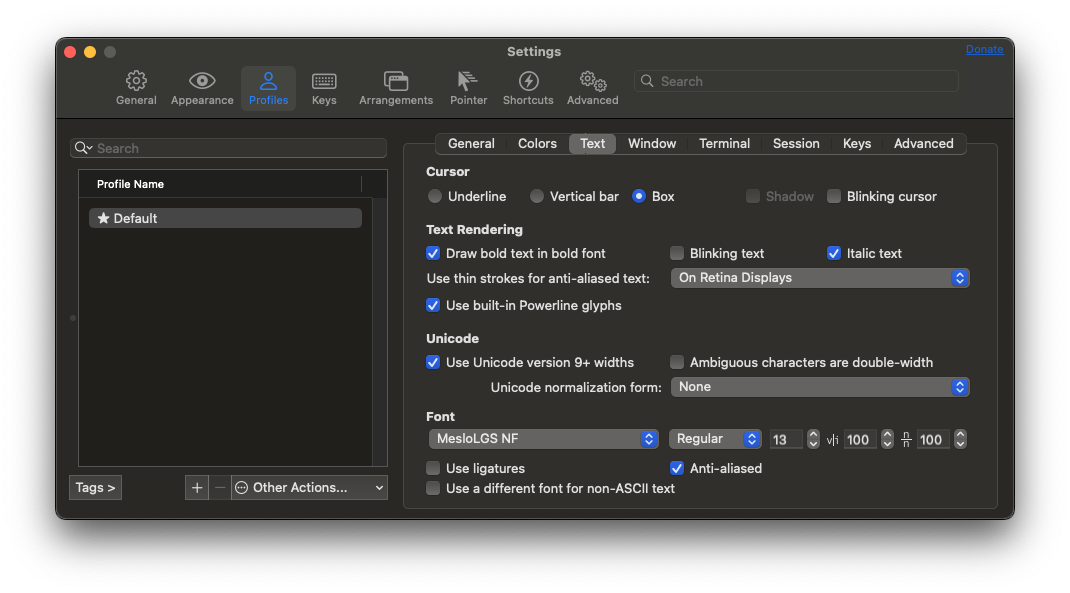
Open your settings in VSCode and navigate to: terminal.integrated.fontFamily.
Enter your font name in the settings box, restart and voila!