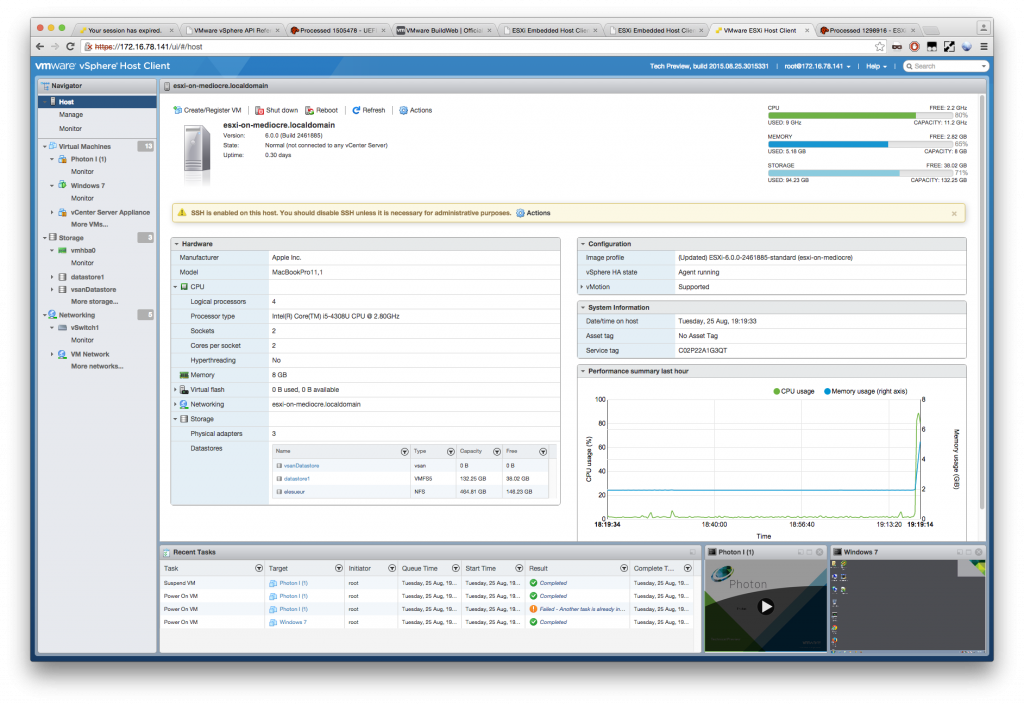
The “ESXi Embedded Host Client” is an HTML5 Angular SPA application. It is installed locally on the ESXi host and is lightweight and fast.
It is still in “Fling” status on VMWare Labs but is stable, though lacking in advanced features.
Feature highlights
• VM operations (Power on, off, reset, suspend, etc).
• Creating a new VM, from scratch or from OVF/OVA (limited OVA support)
• Configuring NTP on a host
• Displaying summaries, events, tasks and notifications/alerts
• Providing a console to VMs
• Configuring host networking
• Configuring host advanced settings
• Configuring host services
The current documentation and download links are here: https://labs.vmware.com/flings/esxi-embedded-host-client
Installation/Update
Login as root using SSH
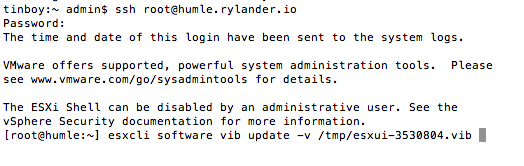
Either download and install using a oneliner:
ssh root@humle esxcli software vib install -v http://download3.vmware.com/software/vmw-tools/esxui/esxui–3530804.vib |