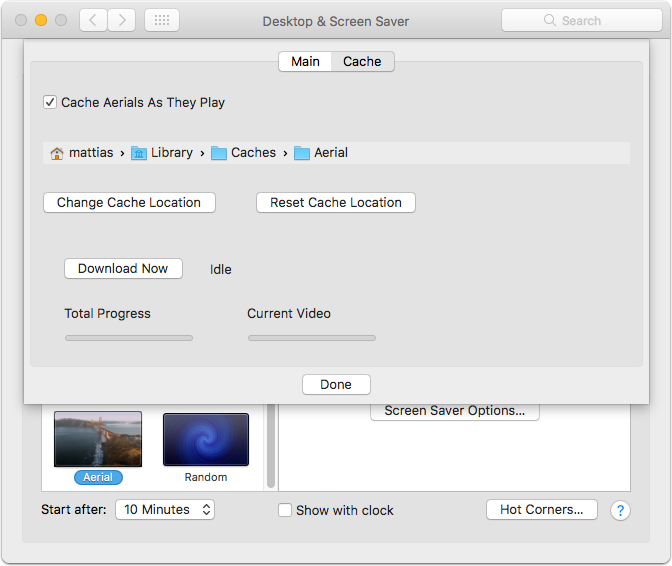Aerial is a Mac screen saver based on the new Apple TV screen saver that displays the aerial movies Apple shot over New York, San Francisco, Hawaii, China, etc.
Aerial is completely open source, so feel free to contribute to its development!
The GitHub repository is located at https://github.com/JohnCoates/Aerial.
There are links to other versions that work on PC and Linux at the website.

Download the latest release
The latest release is located here, click on the “Aerial.zip” file to download.
https://github.com/JohnCoates/Aerial/releases/tag/v1.2
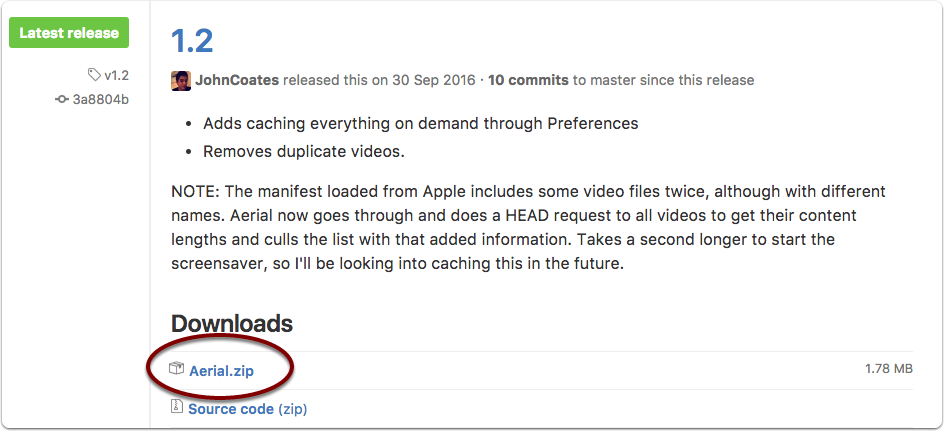
Installation steps
- Download the zipped release
- Unzip to a temporary location
- Open Aerial.saver and confirm the installation
Alternatively place Aerial.saver in “~/Library/Screen Savers” or globally in “/Library/Screen Savers”.
The cached fly by movies are stored in the “/Library/Caches/Aerial” or “~/Library/Caches/Aerial” folders depending on installation location.
Select scenery
You can select which scenarios and versions you want.
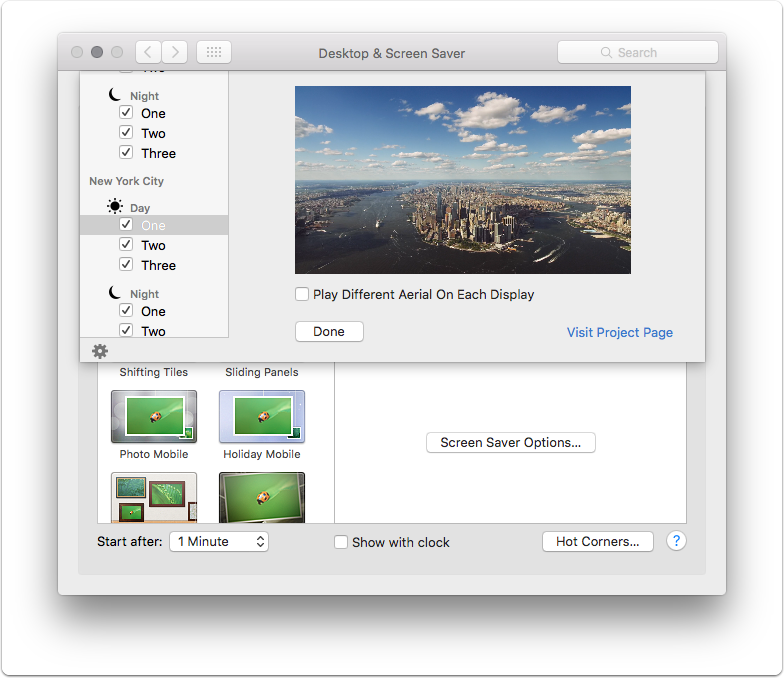
Cache settings
You can choose to download and cache the screen saver content