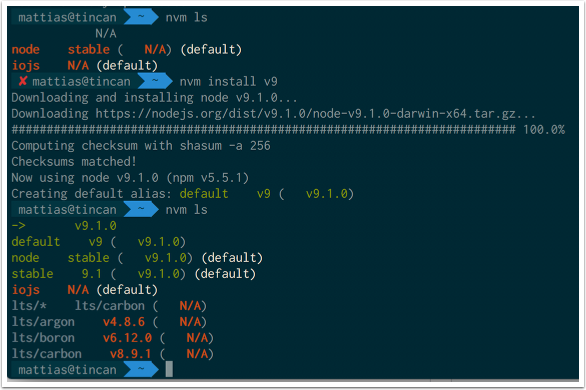https://github.com/lukechilds/zsh-nvm
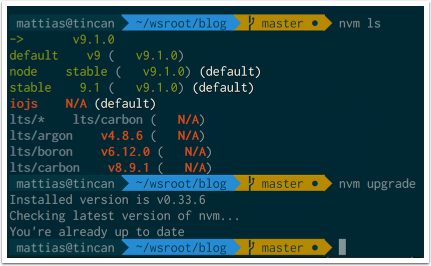
Install nvm custom oh-my-zsh plugin
git clone [https://github.com/lukechilds/zsh-nvm](https://github.com/lukechilds/zsh-nvm) ~/.oh-my-zsh/custom/plugins/zsh-nvm |
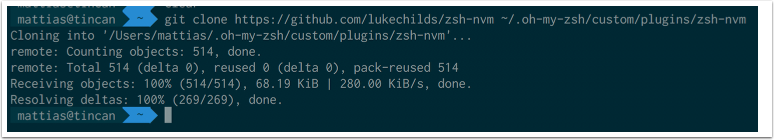
Add to plugin list
Make sure to place the plugin close to the top, in case other plugins rely on nvm/npm.
Add the nvm plugin to get tab completion goodies
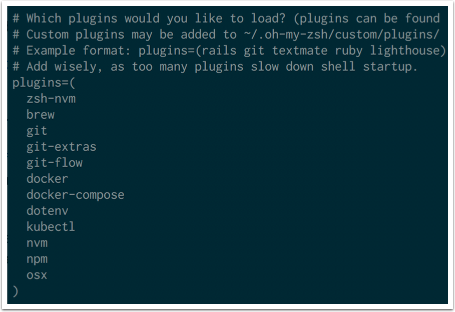
Lazy load nvm
If you want to lazy load nvm, you can add this line before loading the zsh-nvm plugin. This will speedup the loading of zsh, but nvm will be loaded when it is required, thus delaying that initial run.
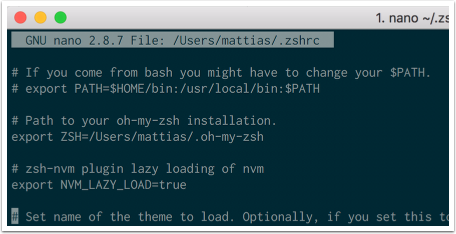
First time kicks off installation of nvm
The first time you launch, the plugin will initialize and install the nvm environment.
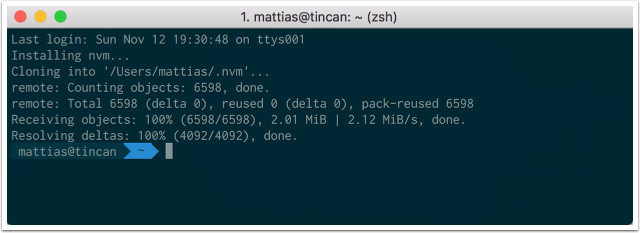
Tab completion
If you also installed the nvm plugin, tab will now be an ever more magical key.
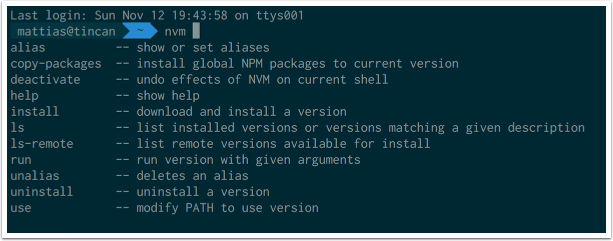
Upgrade nvm
The zsh-nvm plugin adds helper methods, such as nvm upgrade.
nvm upgrade |
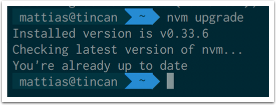
List available nodejs versions
To list available nodejs versions to install.
nvm ls-remote |
Install latest nodejs version
nvm install v9 |