
Tailscale is available as packages even on the aarch64 platform (RPi and such arm64 platforms).
Add Tailscale’s package signing key and repository
curl -fsSL https://pkgs.tailscale.com/stable/ubuntu/focal.gpg | sudo apt-key add -
curl -fsSL https://pkgs.tailscale.com/stable/ubuntu/focal.list | sudo tee /etc/apt/sources.list.d/tailscale.listInstall Tailscale
sudo apt-get update
sudo apt-get install tailscaleAuthenticate and connect your machine to your Tailscale network
sudo tailscale up
To also expose you local subnet and use this endpoint as a gateway. Use a comma to separate multiple routes.
sudo tailscale up --advertise-routes=10.0.1.0/24
Visit the admin console and authorize your new endpoint. If you signed in with a
@gmail.comaddress, it is automatically authorized. (Note: You will need to occasionally reauthenticate unless you disable key expiry.)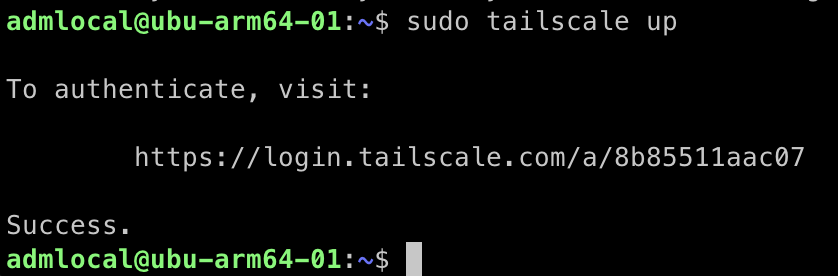
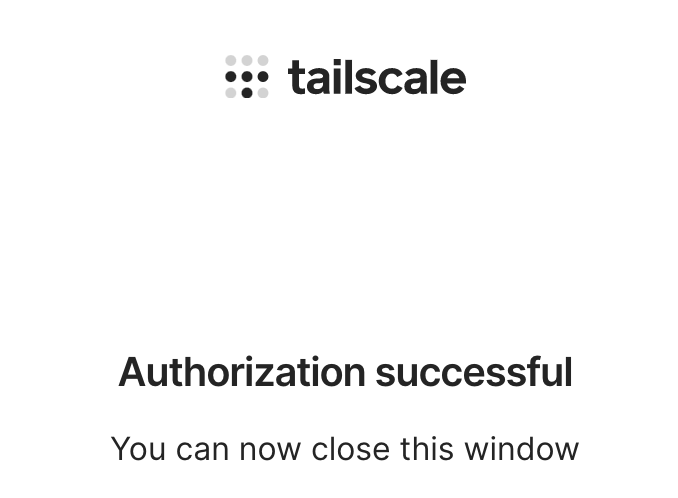
Obtain your Tailscale IP address
ip addr show tailscale0