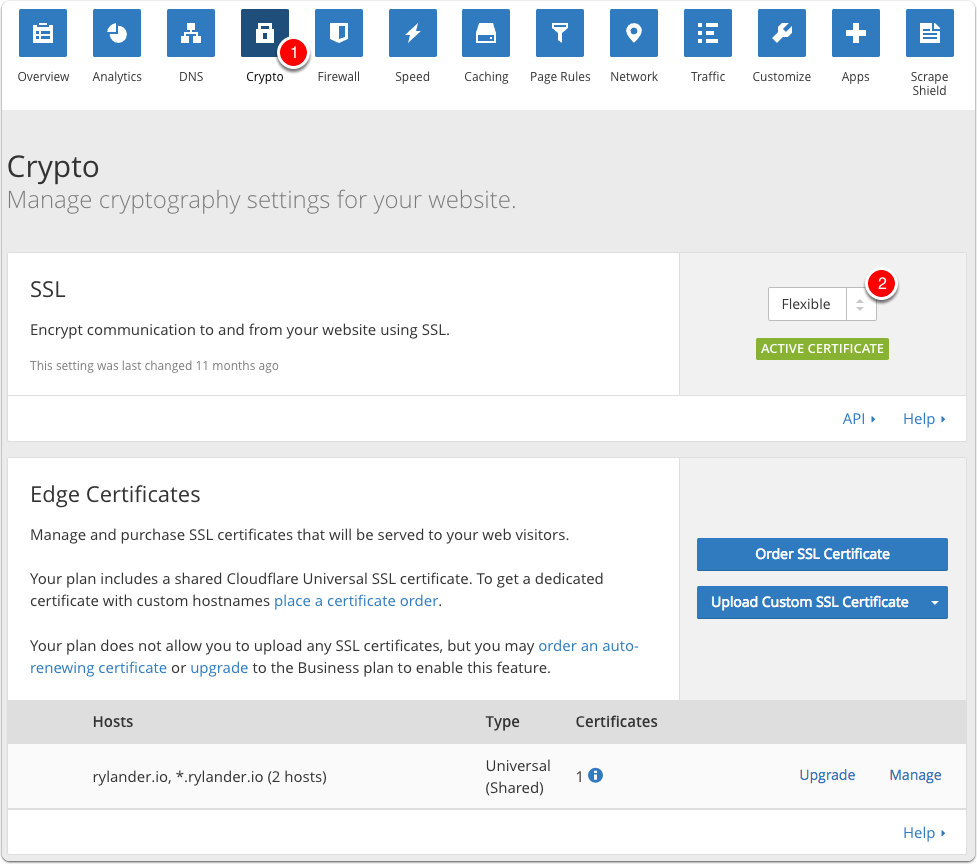Ever since Let’sEncrypt entered the market, it is now very easy and free to get basic SSL support everywhere.
Since I’ve moved my DNS services to CloudFlare, enabling SSL support is very easy as CloudFlare already knows I am in control of the domain.
Check this writeup for enabling SSL all the way to your origin server.

Enable SSL support
- Click on the Crypto icon
- Enable your chosen setup.
You basically choose how much of your delivery chain is secured and to what extent. The most basic is to server your visitors using SSL and fetch your content from your own servers using HTTP. That level is perfectly fine with me when servering this blog.