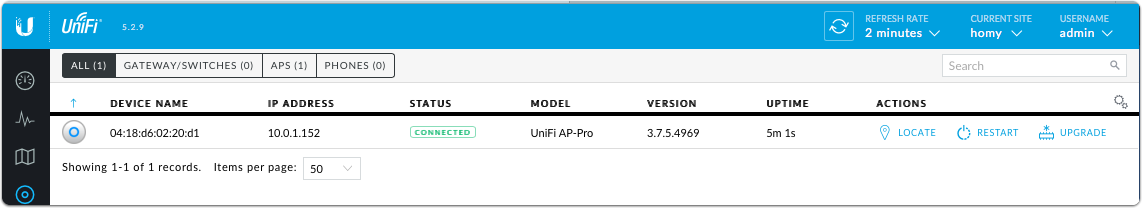Sometimes you are forced into re-installing your UniFi Controller. And then you need to force re-adoption of your APs and really don’t want to take them down from the ceiling to press that little reset button. SSH and remote access to the rescue and a nifty little script on the AP.
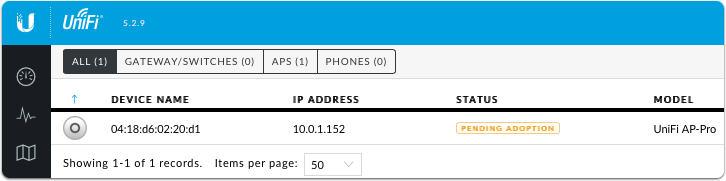
Reset AP to factory settings
Lookup the IP address of the AP and login using SSH and the admin account you’ve created when you installed it.
Default username/password:
ubnt/ubnt |
Execute the AP reset script:
syswrapper.sh restore-default |
The AP will reset to factory defaults and restart itself. After a little while it will show up in the UniFi UI as adoptable!
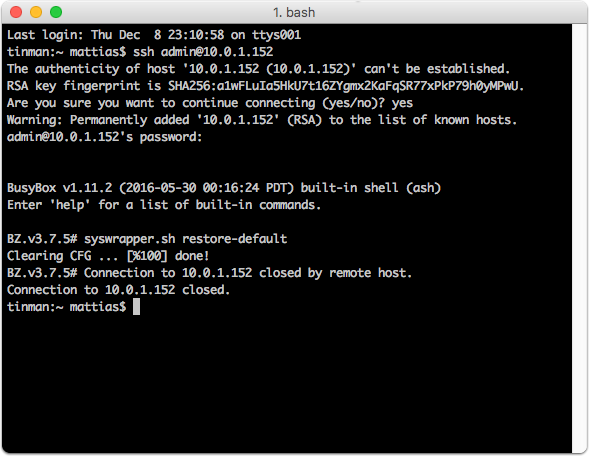
Adopt AP via Unifi Controller UI
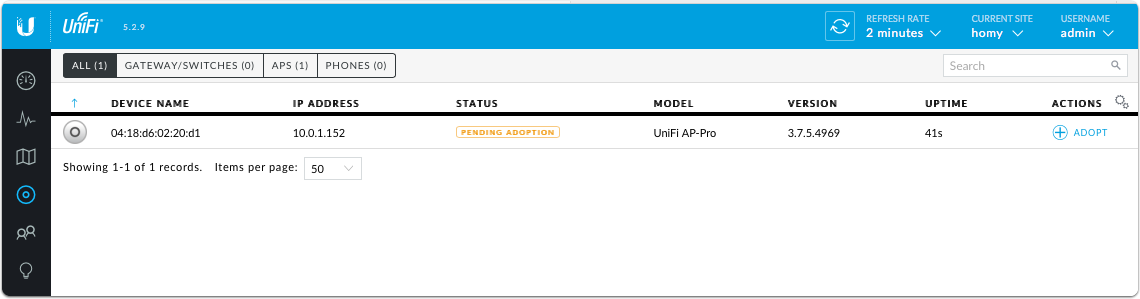
All done!