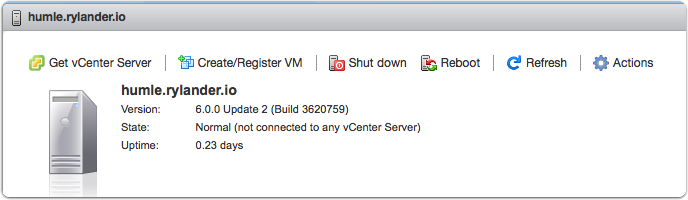The prerequisities are having SSH enabled, copy the Offline Bundles to a datastore and enter Maintenance mode. Although the last one is optional.
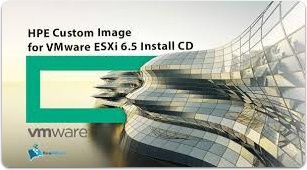
Download HP Custom ESXi 6.5 installs
I’m using the HP provided custom images
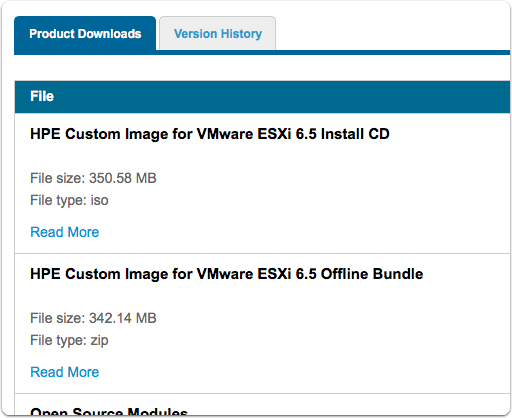
Upload Offline Bundle zip file to a local datastore
I keep my bundles in the /vmfs/volumes/dsSystem/images folder.
As I am on OSX, I use either Transmit och Interarchy to use SFTP and upload the files. Interarchy is the only client that stil support SCP via GUI (for OSX that is). On Windows, WinSCP is probably still the main client.
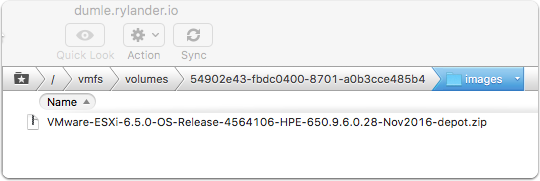
Remote SSH command
Those who are brave do this in one remote SSH command:
ssh [email protected] esxcli software vib update -f --maintenance-mode -d /vmfs/volumes/dsSystem/images/VMware-ESXi-6.5.0-OS-Release-4564106-HPE-650.9.6.0.28-Nov2016-depot.zip |
Since I’ve installed a few unofficial VIBs I also force the update using the -f flag. Since I prefer not to enter maintenance mode and thus shutdown my VMs, I also gamble with the –maintenance-mode flag.
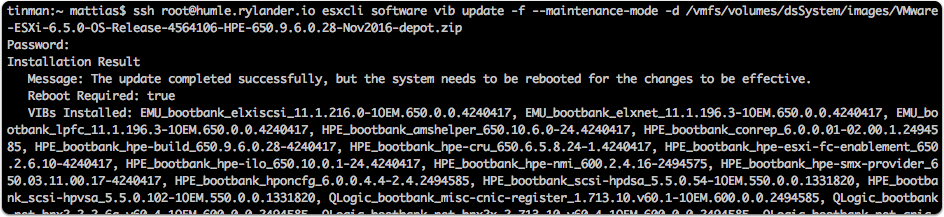
Reboot the server for the changes to be effective
reboot |